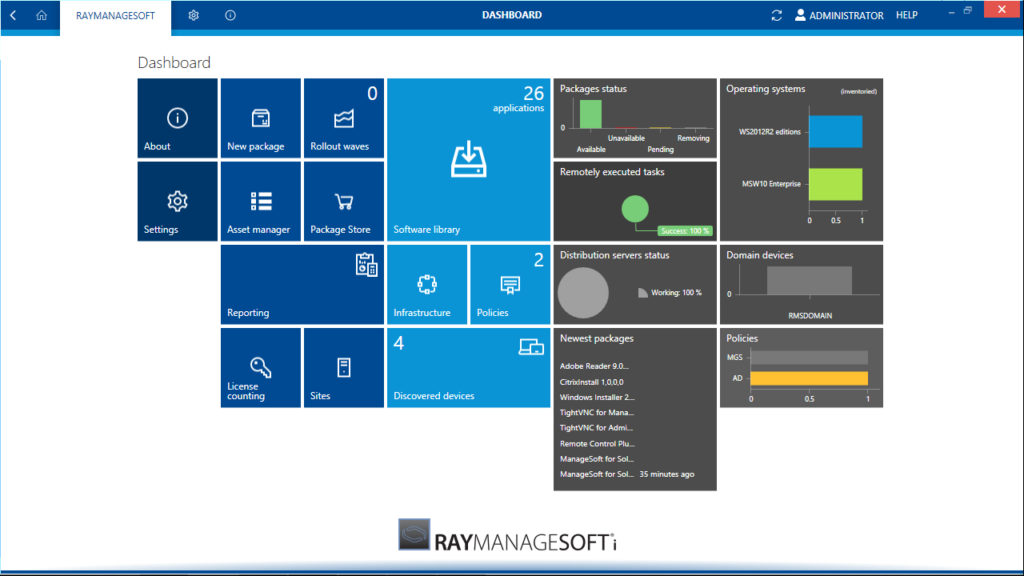Vollumfängliches Endpoint Management
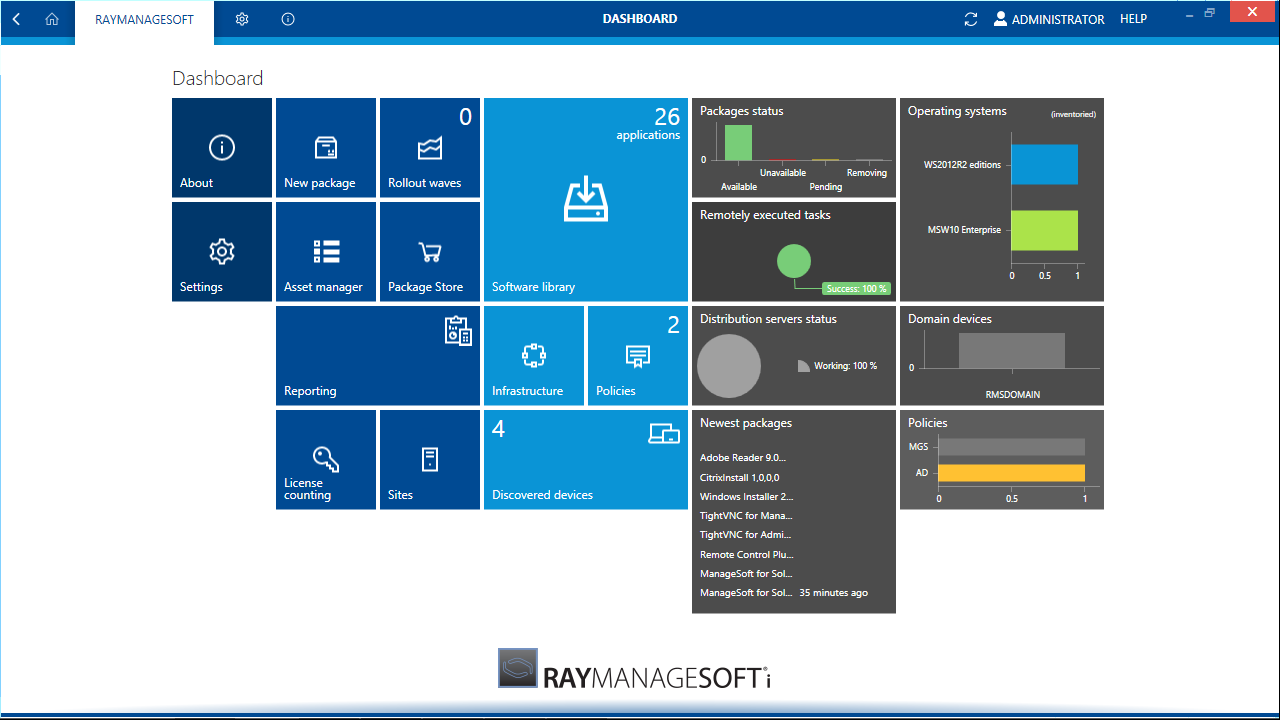
Softwareverteilung
RayManageSofti ist eine umfassende Suite, um die Bereitstellung und Verwaltungsfunktionen im Rahmen des Enterprise Application Lifecycle Managements zur Verfügung zu stellen. Es ermöglicht nicht nur die Verteilung von Betriebssystemen und Software, sondern auch Patch- und Security Management für zahlreiche Hardware-Plattformen und Betriebssysteme.
Zentraler Einstiegspunkt für ganzheitliches Softwaremanagement
// Reduziert administrativen Aufwand
// Erhöht die Endbenutzer Produktivität
// Transparenz über die IT-Infrastruktur
Softwareverteilung
Einheitliches Softwareverteilungssystem
RayManageSofti meistert diese administrativen Herausforderungen durch ein einheitliches Softwareverteilungssystem für Betriebssysteme und Anwendungssoftware sowie Patch Management über eine Vielzahl von Hardwareplattformen und Betriebssystemtypen. Somit unterstützt die Endpoint Management Lösung Kunden bei der Reduzierung der Kosten durch die Verteilung und Verwaltung von Servern und Clients von einer zentralen Stelle aus.
RayManageSofti hilft auch dabei, die Produktivität der Endbenutzer sowie die IT-Effizienz durch einen automatisierten und wiederholbaren Verteilungsprozess zu steigern.
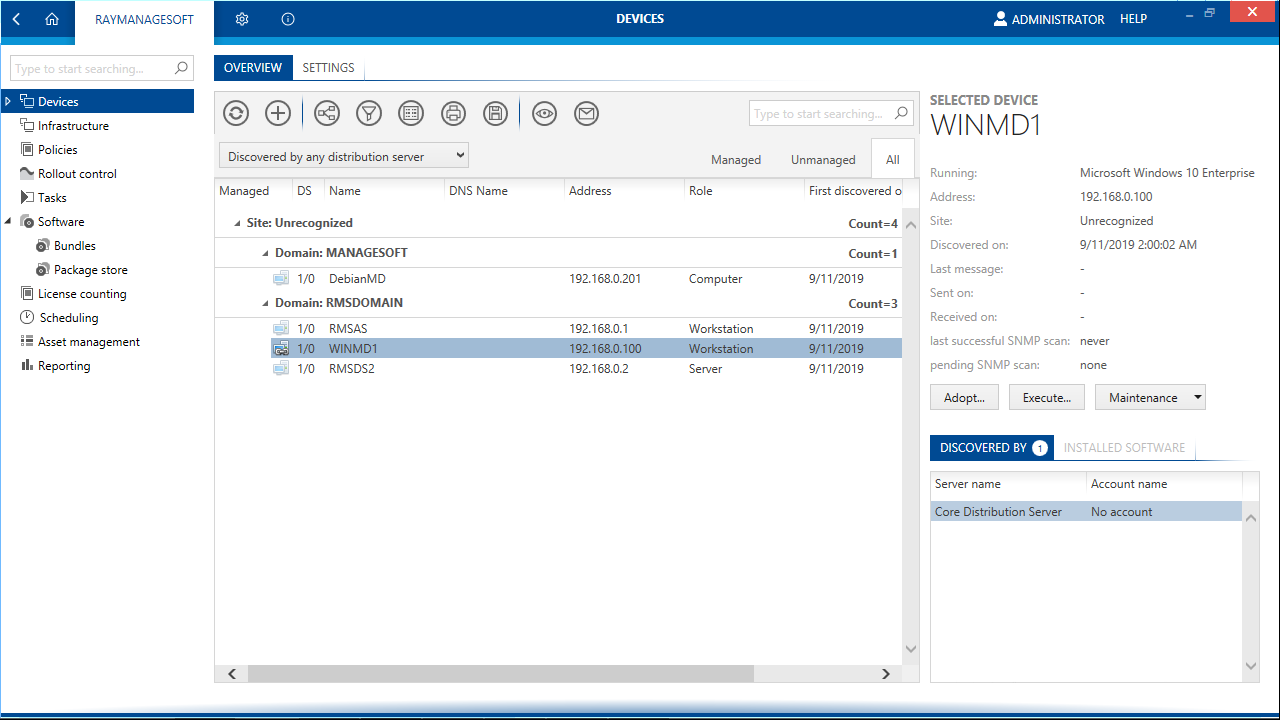
Software & OS Deployment
Der integrierte Deployment Manager sorgt für die zentrale und automatische Softwareverteilung an dezentrale Clients, Server und VDI. Mittels diverser Funktionen zur Massenverarbeitung und Automatisierung von Softwareaktualisierungen wird ein permanent überwachter Bereitstellungs- und Installationsprozess von Windows und Non Windows Applikationen gewährleistet.
Der OS Deployment Manager automatisiert den Prozess der Bereitstellung und Installation von Microsoft Windows 11 und Windows Server 2019 Betriebssystemen auf Geräten im gesamten IT-Gebiet.
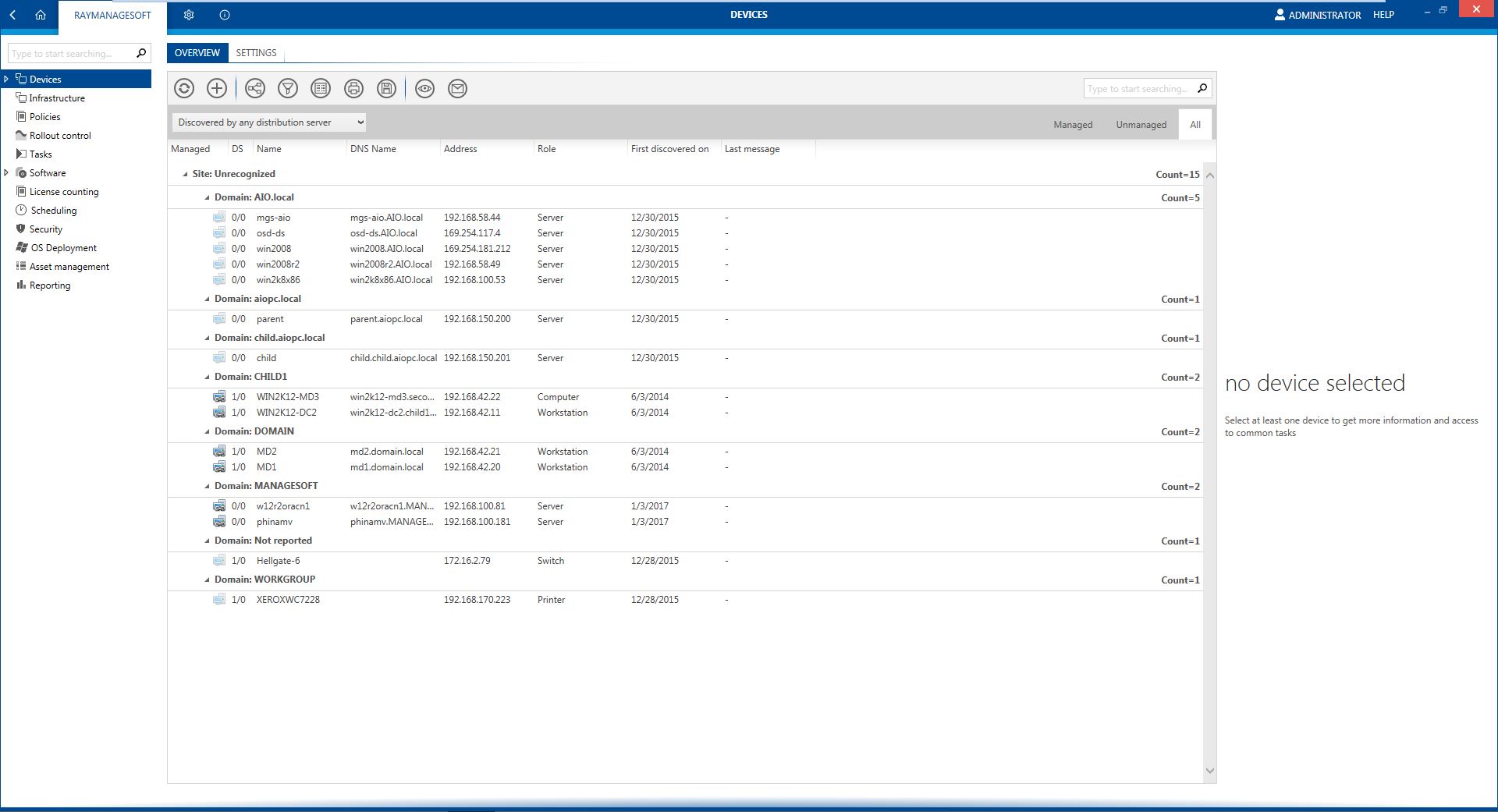
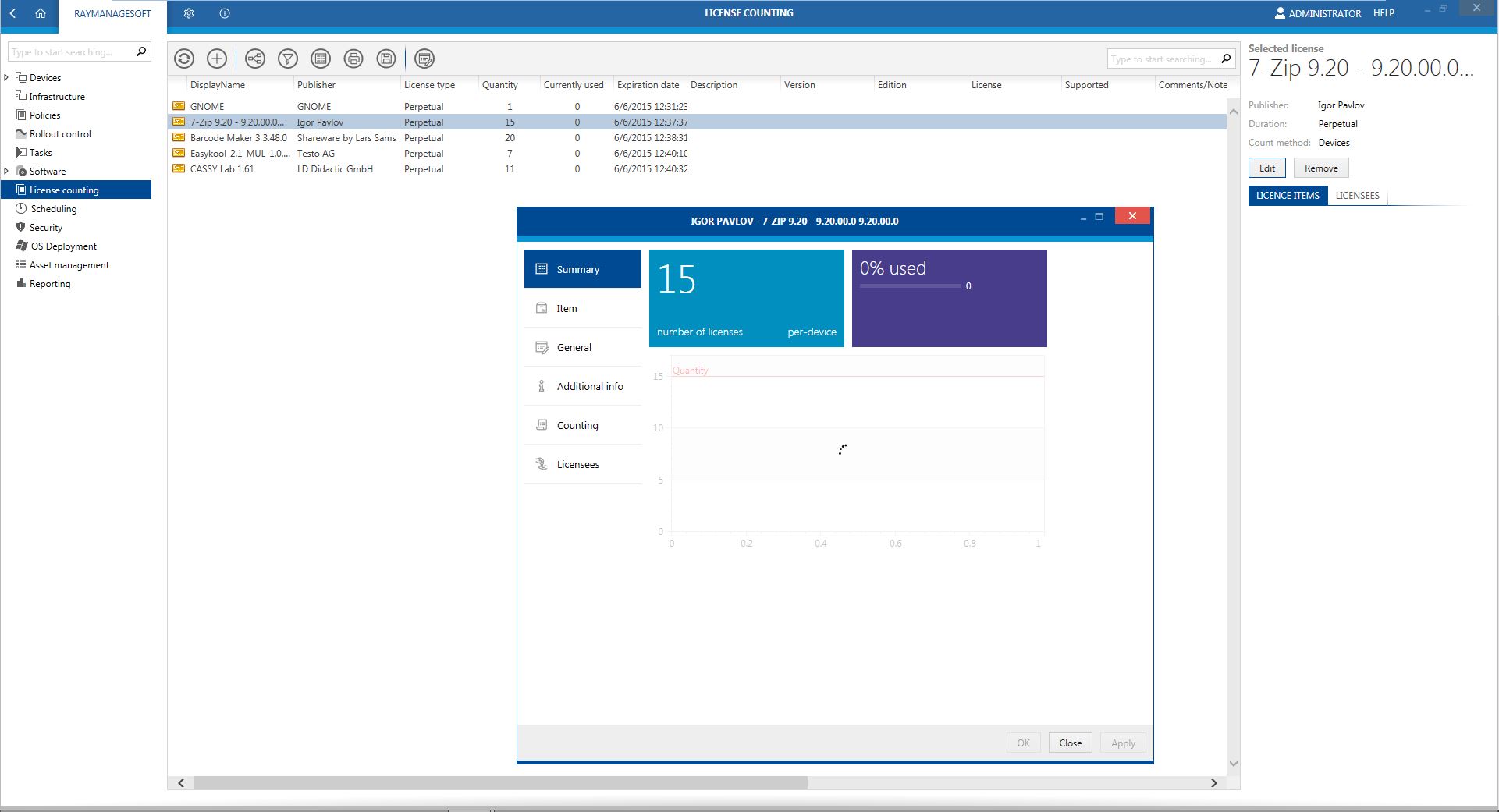
License Counting
Der License Counter ermöglicht eine schnelle und einfache Methode, um die Anzahl der Lizenzen (auf Benutzer, Geräte, Prozessor oder Core Basis) zu prüfen und die Zählung aller gemanagten und ungemanagten Softwareinstallationen zu kontrollieren.
Somit wird eine Basis für die Sicherstellung einer Lizenz Compliance geboten, um zukünftige Audits unbeschadet zu überstehen.
Security Patch Management
Das proaktives Patch Management übernimmt die Überwachung der Patch Releases sowie die unkomplizierte Bereitstellung der Sicherheitsupdates von Microsoft und Third Party Produkten, wie z. B. Adobe Produkte, Google Chrome und viele mehr.
Automatische Benachrichtigungen und Warnmeldungen für neue Patches, Schwachstellenanalyse und Reporting sorgen für einen ganzheitlichen Überblick.
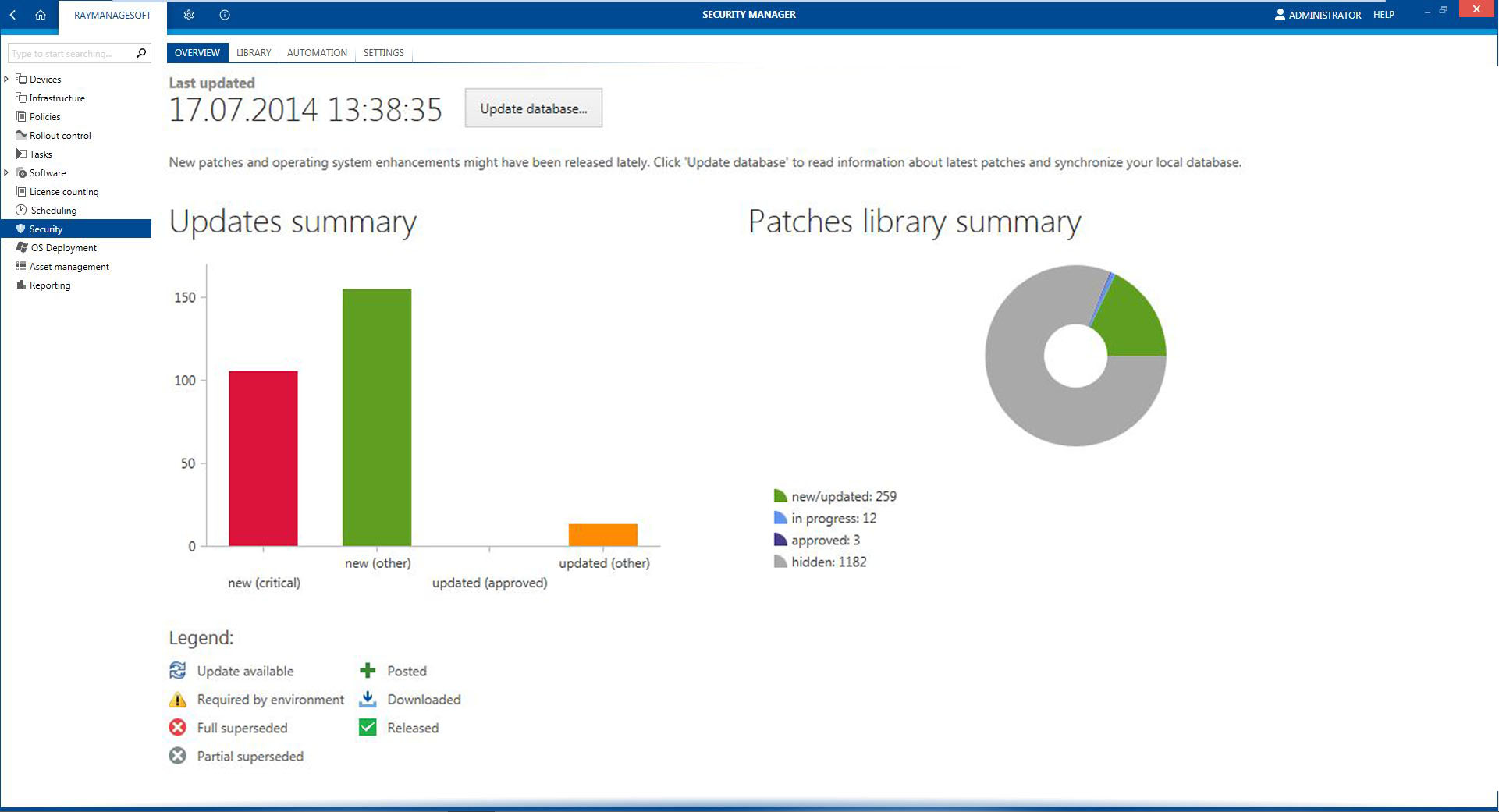
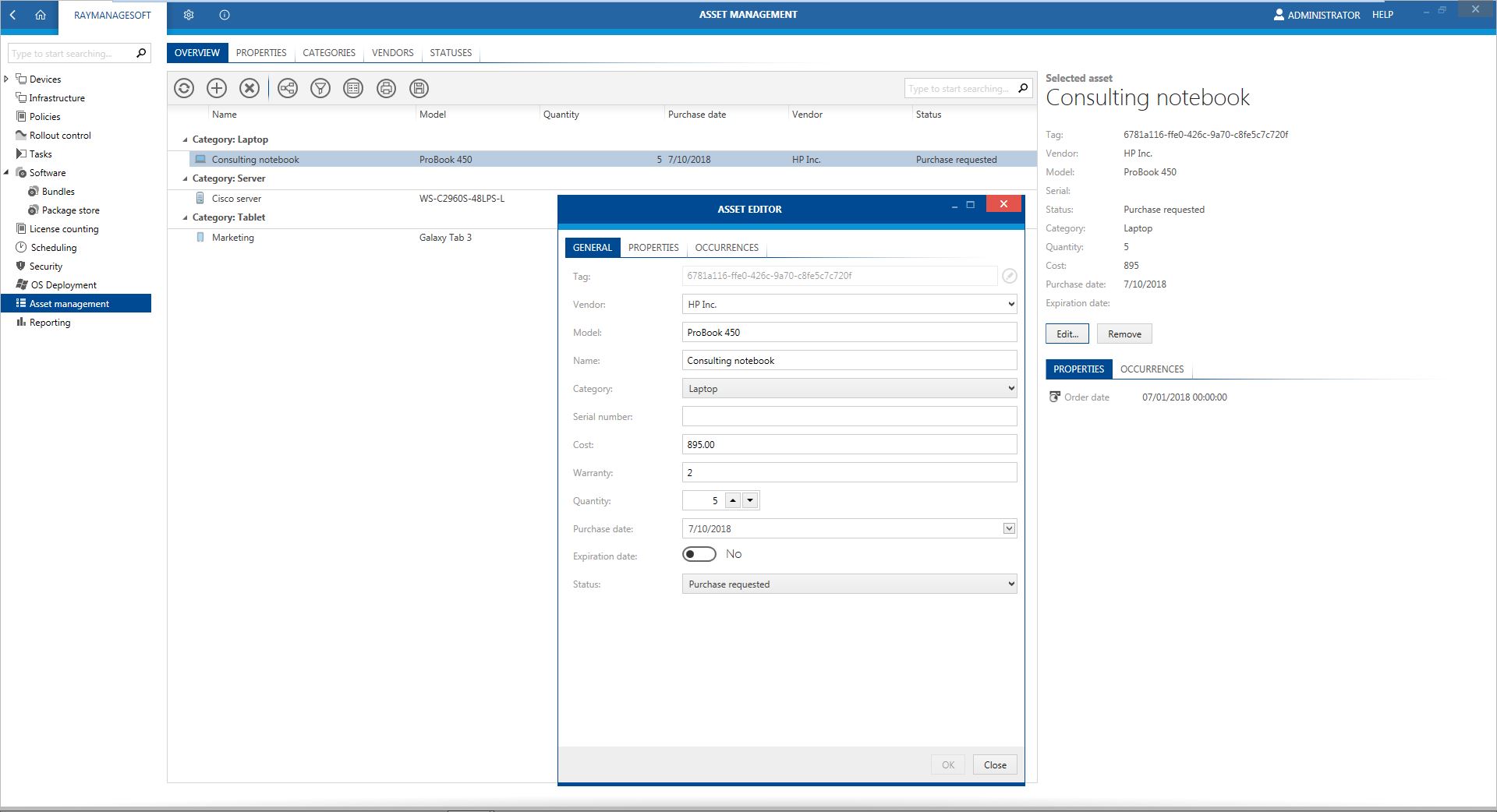
Asset und Identity Management
Individuelle Assets können hinzugefügt werden, welche anschließend mit bereits existierenden Objekten sinnvoll verknüpft werden. Sowohl Workstations, Notebooks, Server, Monitore, Drucker, Telefone, Tablets, Webcams, Router als auch Tische und Stühle können mit diversen Eigenschaften im Asset Management aufgenommen und verwaltet werden.
Raynet wird von Quadrant Knowledge Solutions in der SPARK Matrix 2023 für Unified Endpoint Management als Technology Leader ausgezeichnet.
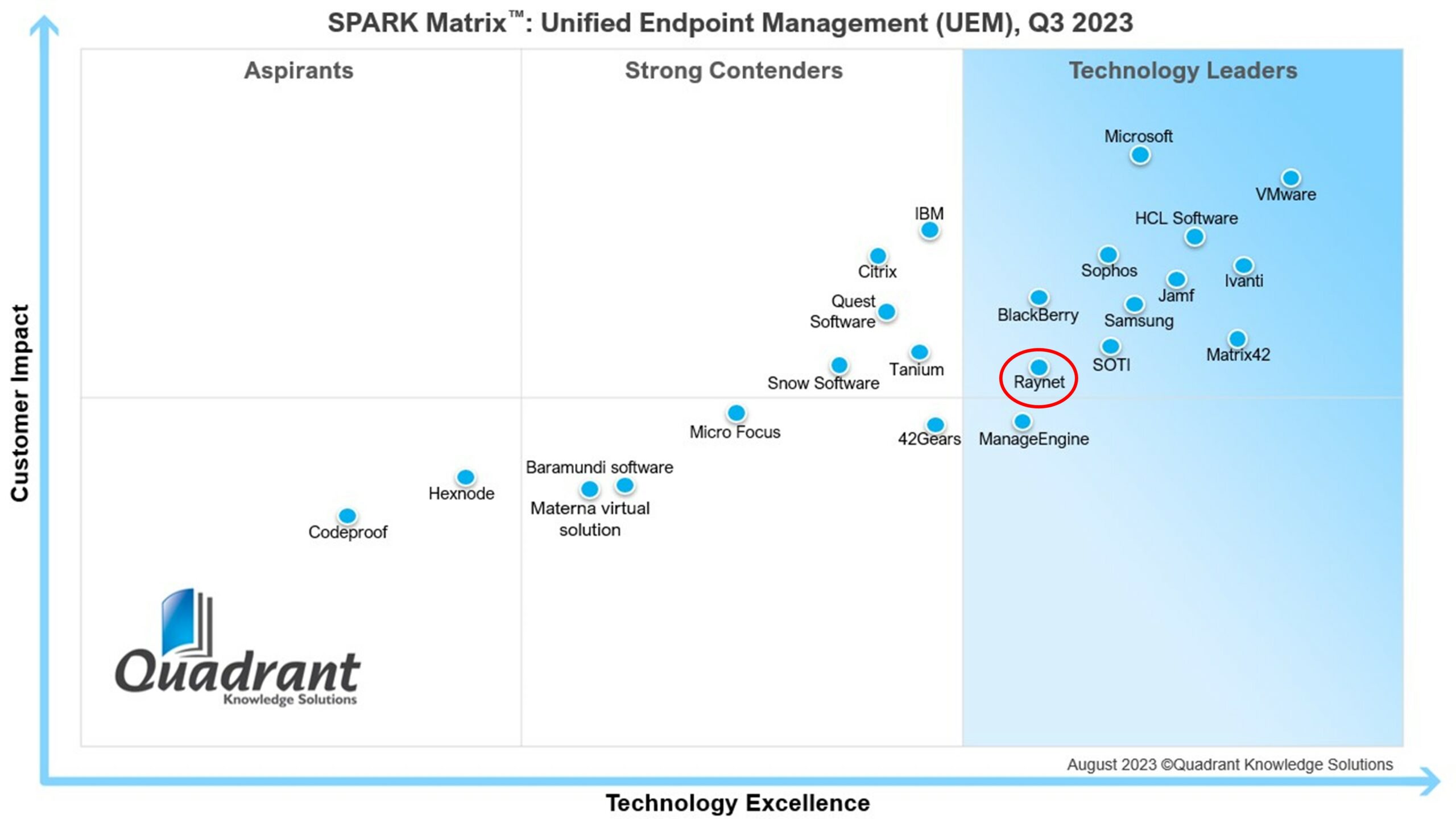
Das könnte Sie auch interessieren
// Success Stories
// Trainings & Zertifizierungen
// Services
Softwareverteilung
Zentraler Einstiegspunkt für ganzheitliches Softwaremanagement
// Transparenz über die IT-Infrastruktur
// Reduziert administrativen Aufwand
// Erhöht die Endbenutzer Produktivität
Softwareverteilung
Einheitliches Softwareverteilungssystem
RayManageSofti meistert diese administrativen Herausforderungen durch ein einheitliches Softwareverteilungssystem für Betriebssysteme und Anwendungssoftware sowie Patch Management über eine Vielzahl von Hardwareplattformen und Betriebssystemtypen. Somit unterstützt die Endpoint Management Lösung Kunden bei der Reduzierung der Kosten durch die Verteilung und Verwaltung von Servern und Clients von einer zentralen Stelle aus.
RayManageSofti hilft auch dabei, die Produktivität der Endbenutzer sowie die IT-Effizienz durch einen automatisierten und wiederholbaren Verteilungsprozess zu steigern.
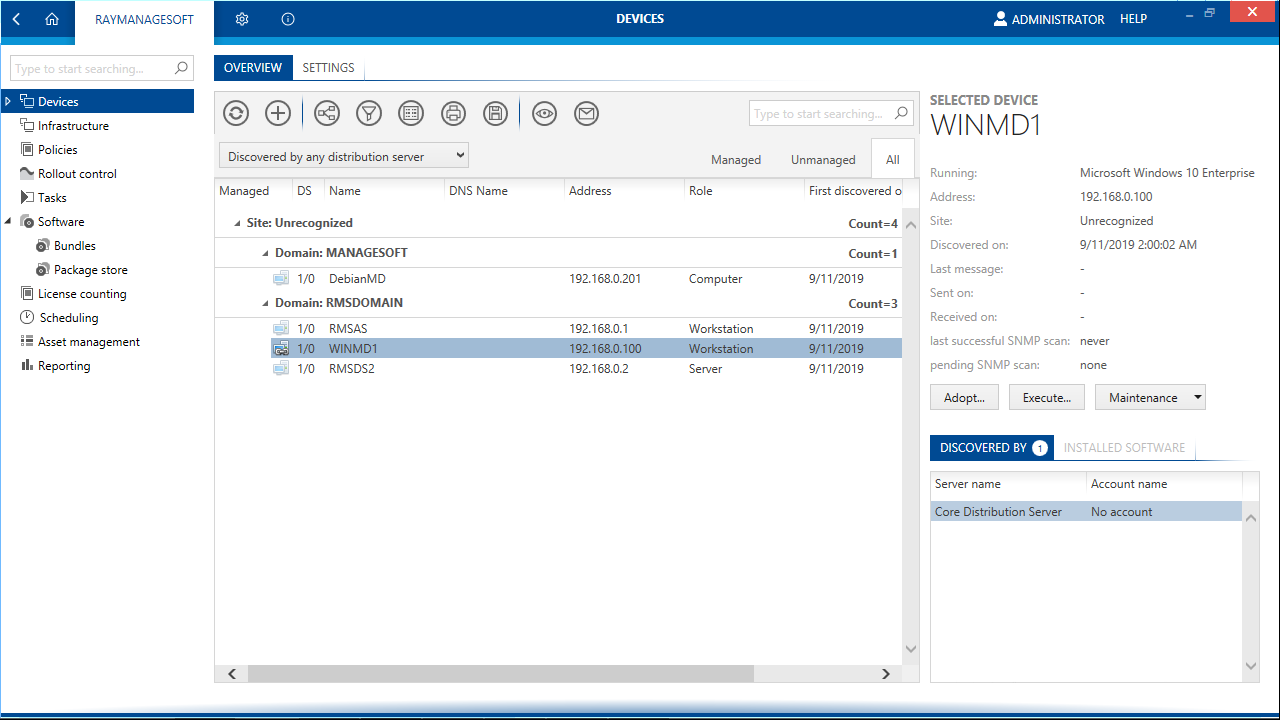
Software & OS Deployment
Der integrierte Deployment Manager sorgt für die zentrale und automatische Softwareverteilung an dezentrale Clients, Server und VDI. Mittels diverser Funktionen zur Massenverarbeitung und Automatisierung von Softwareaktualisierungen wird ein permanent überwachter Bereitstellungs- und Installationsprozess von Windows und Non Windows Applikationen gewährleistet.
Der OS Deployment Manager automatisiert den Prozess der Bereitstellung und Installation von Microsoft Windows 11 und Windows Server 2019 Betriebssystemen auf Geräten im gesamten IT-Gebiet.
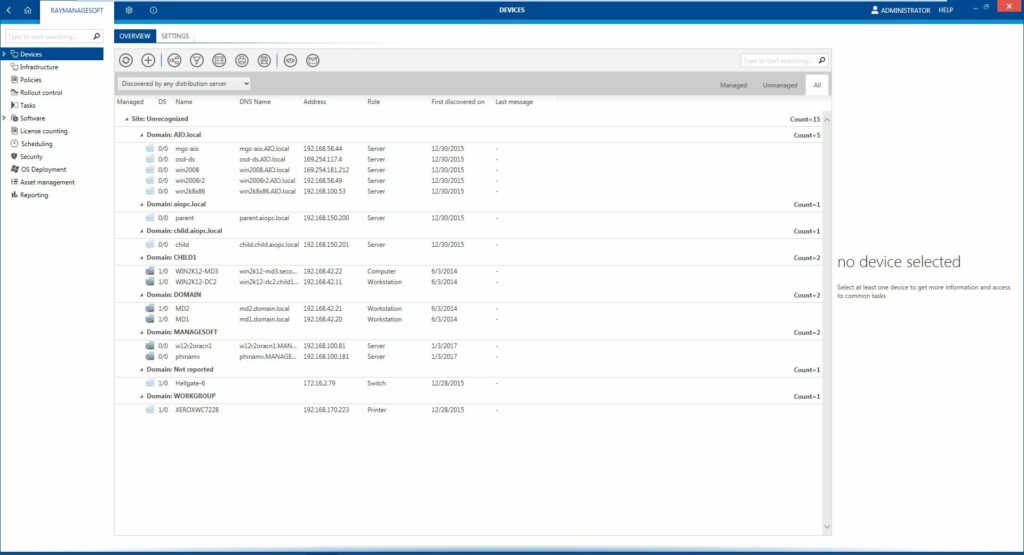
License Counting
Der License Counter ermöglicht eine schnelle und einfache Methode, um die Anzahl der Lizenzen (auf Benutzer, Geräte, Prozessor oder Core Basis) zu prüfen und die Zählung aller gemanagten und ungemanagten Softwareinstallationen zu kontrollieren.
Somit wird eine Basis für die Sicherstellung einer Lizenz Compliance geboten, um zukünftige Audits unbeschadet zu überstehen.
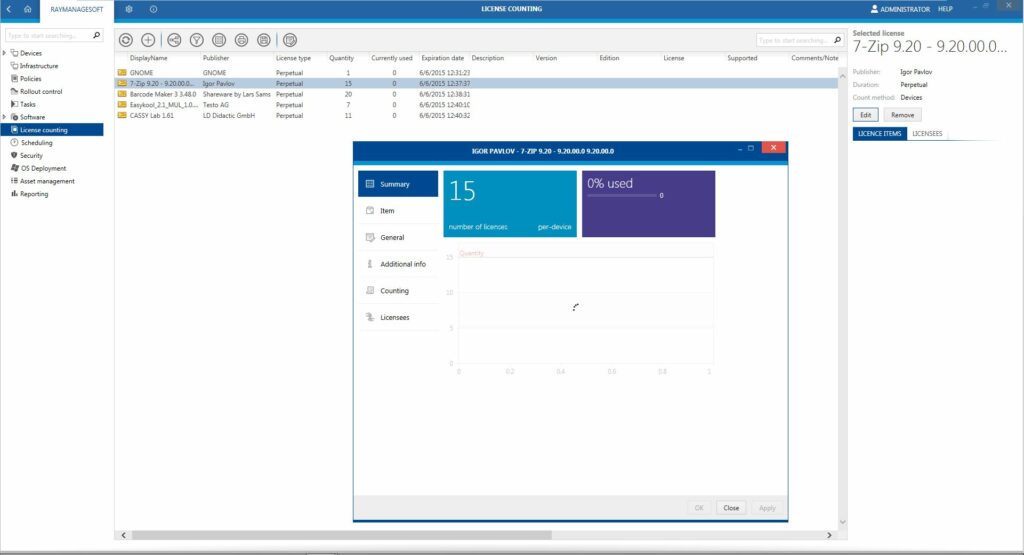
Security Patch Management
Das proaktives Patch Management übernimmt die Überwachung der Patch Releases sowie die unkomplizierte Bereitstellung der Sicherheitsupdates von Microsoft und Third Party Produkten, wie z. B. Adobe Produkte, Google Chrome und viele mehr.
Automatische Benachrichtigungen und Warnmeldungen für neue Patches, Schwachstellenanalyse und Reporting sorgen für einen ganzheitlichen Überblick.
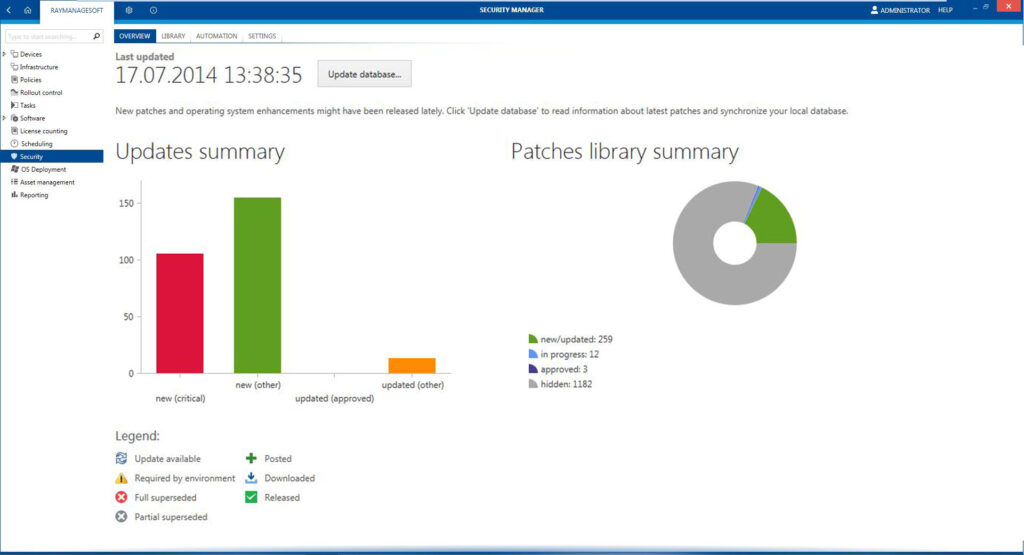
Asset und Identity Management
Individuelle Assets können hinzugefügt werden, welche anschließend mit bereits existierenden Objekten sinnvoll verknüpft werden. Sowohl Workstations, Notebooks, Server, Monitore, Drucker, Telefone, Tablets, Webcams, Router als auch Tische und Stühle können mit diversen Eigenschaften im Asset Management aufgenommen und verwaltet werden.
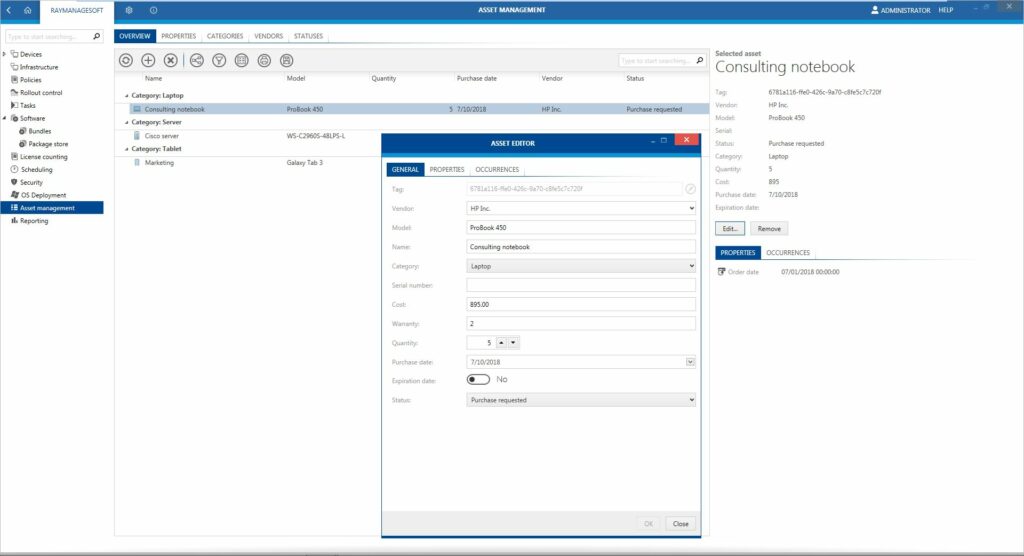
Raynet wird von Quadrant Knowledge Solutions in der SPARK Matrix 2023 für Unified Endpoint Management als Technology Leader ausgezeichnet.
Das könnte Sie auch interessieren
// Success Stories
// Trainings & Zertifizierungen
// Services
Wir helfen Ihnen gerne!
Sie interessieren sich für unsere Lösungen, benötigen weitere Informationen oder haben Fragen? Wir unterstützen Sie bei Ihrem Anliegen – kontaktieren Sie uns noch heute.